How do I set up accountability reports?
Steps to adding a report recipient
Last updated: February 15, 2026
-
Go to the reports page.

-
Login if you aren't already logged in
-
Scroll to the bottom of the page, then click
Add Report Recipient
-
Choose
DailyorWeeklyemails (Daily is recommended)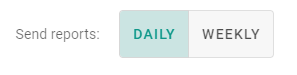
-
Enable/disable the
Send Immediate Alertstoggle if you want emails sent out immediately when bad websites/apps are being used. -
Optionally, limit the report recipient to certain devices on your account.
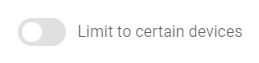
-
Optionally, limit what accountability data the report recipient has access to.
-
Enter in their email address
-
Click
Submit. They'll receive an email with instructions on how to view the report.
You can have up to 5 report recipients per account.
